Desinstala aplicaciones con criterio
Si eres de los que llenan el móvil de aplicaciones y luego no se acuerdan de hacer limpieza, un desinstalador como AVG Uninstaller puede ser una buena ayuda.
Borra lo que no necesites
Aunque Android ya incluye la opción de desinstalar apps desde los ajustes o desde el mismo Google Play, AVG Uninstaller va un poco más lejos.
Para decidir qué borrar, podrás elegir según cuatro criterios distintos: aplicaciones que menos utilizas, apps que consumen más batería, más datos o las que, finalmente, cupan más espacio en memoria.
Una vez decidas qué apps desinstalar, podrás seleccionarlas y borrarlas.
Ordenar, elegir y borrar
AVG Uninstaller es muy fácil de usar. Lo más recomendable es que elijas el criterio de ordenación de las aplicaciones que más te convenga, selecciones una o varias y listo, limpieza en proceso.
A medida que uses la aplicación, sabrás cuánto espacio has liberado, toda una ayuda para móviles con poca memoria interna.
¿Sorpresas desagradables?
Lo más práctico de AVG Uninstaller es que te ayudará a tener una idea más clara de qué hacen realmente las aplicaciones que tienes instaladas.
De apps que consumen gran cantidad de datos sin que te des cuenta a detectar aplicaciones que instalaste hace meses y ni siquiera recordabas, AVG uninstaller es un práctico chivato.
No es solo instalar y desinstalar
Aplicaciones como AVG Uninstaller te ayudarán a mejorar el rendimiento de tu móvil. Gracias a sus fórmulas de ordenación, es muy probable que tengas una mejor visión de cómo funciona tu móvil.
Para hacerlo, como paradoja, necesitarás instalar AVG Uninstaller.







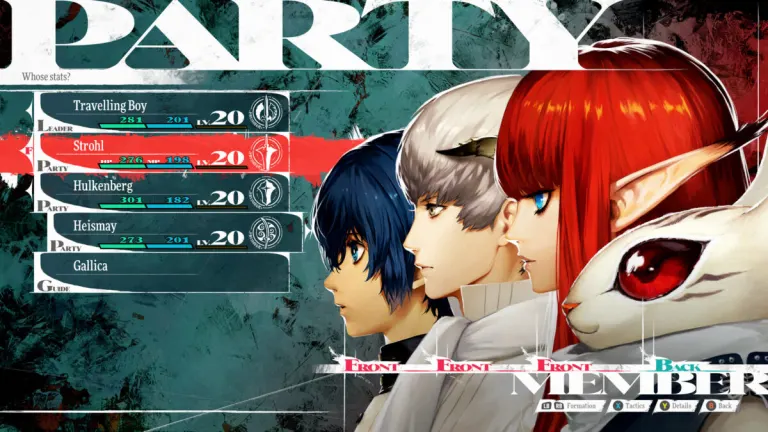

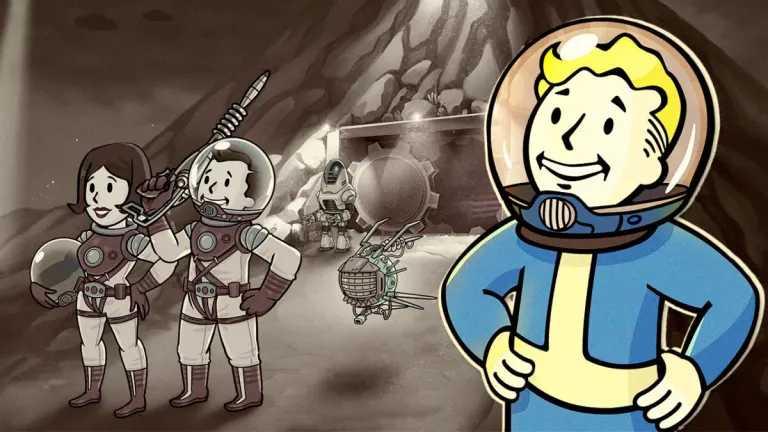
Opinión usuarios sobre Uninstaller
¿Has probado Uninstaller? Sé el primero en dejar tu opinión!